Many custom indicators in MetaTrader use lines that change colors to indicate a change in trend or market condition. Those types of indicators are among the more common requests that we get for programming Expert Advisors. Unfortunately, these indicators often present problems. What you see on the chart is not necessarily what the indicator says.
Take a look at the image below or click the link to view it in full size. You'll notice that I included the data window for the indicator, which is SuperTrend. As we walk from left to right, the data window does not suddenly shift from Trend Up to Trend Down. Instead, it shifts with an in between period where the trend is both up and down.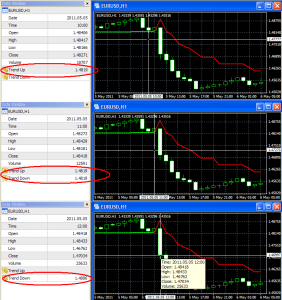
While the visual effect is immediately obvious, the numbers do not clearly indicate the indicator's condition. In fact, it frequently happens where the indicator entirely misrepresents its true calculation. If the last bar was only green and the indicator says that the current bar is red-green, then we can safely assume that the indicator is switching from green to red.
When the indicator says it's red-green and the past bar was red-green, it gets more tricky. We are forced to keep looking back through time until a "clean" red or green value appears. This enables us to capture the indicator's real value.It does not, however, make for a happy trader. Consider the case where the indicator plots red-green, red, red-green, red. Because of the way MetaTrader draws lines from point to point, the indicator actually appears as a solid red line - a long, beautiful sell signal, right?
In fact, its true calculated values are red, green, red, green. This glitch can make for some ugly surprises. This is especially so when traders expect to ride a down trend and the line appears as solid red, but the indicator (and thus EA) keeps flip flopping on the trade direction. You have to keep this in mind when building EAs around custom indicators.